
With businesses increasingly relying on robust IT infrastructure, the demand for qualified system administrators and network professionals has never been higher. At the heart of enterprise IT ecosystems lies a powerhouse that’s evolved consistently over the decades—Microsoft Windows Server.
The latest version, Windows Server 2022, is packed with powerful upgrades in security, hybrid cloud capabilities, and performance. Whether you're an IT administrator, systems engineer, or a budding tech professional, learning how to use and manage this platform is a smart move. And the best way to do that? Enrolling in a Windows Server 2022 training program.
In this article, we’ll explore the top reasons you should invest in Windows Server 2022 training today, and how it can elevate your technical skills and career prospects in the fast-paced world of IT.
Top Reasons to Enroll in Windows Server 2022 Training
1. Learn the Latest in Microsoft Server Technology
Windows Server 2022 is not just another upgrade—it’s a significant leap in functionality, especially for organizations focused on security and hybrid cloud architecture.
What You'll Learn:
- What’s new in Windows Server 2022 (like Secured-core server, SMB over QUIC, and Azure Arc support)
- Improved Hyper-V virtualization performance
- Enhancements to Windows Admin Center for streamlined management
Why It Matters:
By training in the newest version, you stay ahead of the curve and become a go-to expert for up-to-date deployments and troubleshooting.
2. Boost Your Security and Compliance Skills
Cybersecurity threats are evolving, and Microsoft is responding with powerful new defenses in Windows Server 2022. A proper training course teaches you how to configure and manage these security features effectively.
Key Security Features Taught:
- Secured-core server protection for firmware and OS-level defenses
- TLS 1.3 as the default, enhancing secure communication
- SMB encryption and signing, reducing data exposure risks
- Role-based access control (RBAC) and Just Enough Administration (JEA)
Why It Matters:
As ransomware and data breaches become more sophisticated, organizations need professionals who can harden servers and implement zero-trust policies.
3. Hands-On Practice with Real-World Scenarios
The best training programs go beyond theory, offering labs, simulations, and practical exercises that mirror actual IT environments.
What You'll Practice:
- Creating and managing Active Directory forests
- Deploying DHCP, DNS, and Group Policy
- Setting up Hyper-V virtual machines and containers
- Configuring remote desktop services
- Implementing high availability and disaster recovery
Why It Matters:
Real-world labs give you experience-based confidence, which is vital for passing certification exams and performing in live job roles.
4. Preparation for Microsoft Certification
Many Windows Server 2022 training programs align with Microsoft certification tracks, particularly the Windows Server Hybrid Administrator Associate role.
Certification Focus Areas:
- Managing core infrastructure
- Implementing hybrid and on-prem environments
- Managing Active Directory and network services
- Security, patching, and performance monitoring
Why It Matters:
Certifications validate your knowledge and make your resume more attractive to employers hiring for system admin and infrastructure roles.
5. Understand Hybrid Cloud Infrastructure
Windows Server 2022 is designed for hybrid deployments that combine on-premise resources with cloud services like Microsoft Azure. Training programs cover how to manage both environments seamlessly.
Key Hybrid Topics:
- Integration with Azure Arc
- Using Azure Site Recovery and Azure Backup
- Identity management with Azure Active Directory
- Hybrid file syncing and SMB over QUIC for mobile access
Why It Matters:
Hybrid cloud is the default model for modern IT infrastructure, and professionals who understand both cloud and server management are in high demand.
6. Improve System Performance and Reliability
Windows Server 2022 brings performance enhancements and better resource management tools. Training helps you understand:
- Resource allocation and optimization
- Storage enhancements like Storage Spaces Direct
- Monitoring tools for performance and fault tolerance
- Cluster management and failover strategies
Why It Matters:
Being able to configure and troubleshoot servers for maximum uptime and speed is a critical skill that makes you a valuable team member.
7. Make Yourself More Employable
Whether you're just starting your IT journey or have years of experience, a Windows Server 2022 training course can open doors.
Job Roles You Can Target:
- System Administrator
- Network Engineer
- IT Infrastructure Specialist
- Technical Support Engineer
- Server Architect
Why It Matters:
Employers are looking for people who can hit the ground running with current systems—and Windows Server remains a cornerstone of enterprise IT.
8. Learn Centralized Management with Windows Admin Center
Microsoft has put a lot of effort into simplifying server administration with the Windows Admin Center (WAC). Training helps you:
- Manage multiple servers through a single console
- Perform remote updates and diagnostics
- Integrate with Azure for cloud features
- Monitor system health and performance visually
Why It Matters:
You’ll be able to manage complex environments efficiently, saving your team time and reducing the chance of misconfiguration.
9. Become a Key Player in Digital Transformation Projects
Many organizations are modernizing legacy systems, moving to virtualized environments, or migrating to hybrid cloud solutions. Windows Server 2022 is a perfect fit for these initiatives.
Why It Matters:
With the right training, you'll become an essential contributor to digital transformation projects—helping reduce costs, improve agility, and increase security for your organization.
10. Flexible Learning Options
Today, you can choose from a wide range of training formats that match your learning style:
- Instructor-led virtual classes
- Self-paced eLearning modules
- Hands-on lab environments
- Bootcamps for certification prep
Why It Matters:
You can fit training around your schedule, making it easier to upskill without leaving your job or disrupting your life.
Conclusion
Windows Server 2022 is more than just a server OS—it’s a modern platform for security, scalability, hybrid integration, and performance. Enrolling in a Windows Server 2022 training program equips you with skills that are both practically valuable and professionally rewarding.
From mastering Active Directory to securing hybrid networks and earning certifications, there are countless reasons to start learning today. Whether you're looking to boost your resume, improve workplace performance, or lead IT modernization efforts, this training is your ticket to success in the evolving world of enterprise technology.
When you enroll in a Windows Server 2022 training course with Koenig Solutions, a leading IT training company, you will be learning from industry experts with a wealth of experience in Windows Server technologies. Koenig Solutions offers comprehensive training courses that cover everything you need to know about Windows Server 2022, from basic setup and configuration to advanced features and management.
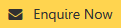


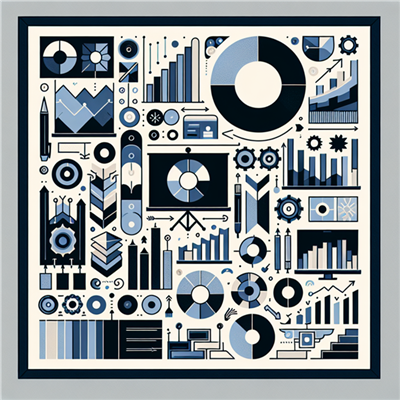



COMMENT