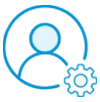Unable to find what you're searching for?
We're here to help you find itRHCSA Rapid Track (RH199) – RHEL 9 Course Overview
Learn essential Red Hat Enterprise Linux configuration, administration, and maintenance in a condensed format designed for experienced Linux system administrators
The RHCSA Rapid Track course (RH199) features Red Hat® Enterprise Linux® 9 and is designed for those who already have significant experience with Linux administration. This course combines the significant content of Red Hat System Administration I (RH124) and Red Hat System Administration II (RH134), reviewing the tasks at an accelerated pace.
Successfully delivered 47 sessions for over 136 professionals
Purchase This Course
USD
View Fees Breakdown
| Flexi Video | 16,449 |
| Official E-coursebook | |
| Exam Voucher (optional) | |
| Hands-On-Labs2 | 4,159 |
| + GST 18% | 4,259 |
|
Total Fees (without exam & Labs) |
22,359 (INR) |
|
Total Fees (with exam & Labs) |
28,359 (INR) |
| Day | Time |
|---|---|
|
to
|
to |
♱ Excluding VAT/GST
You can request classroom training in any city on any date by Requesting More Information
♱ Excluding VAT/GST
You can request classroom training in any city on any date by Requesting More Information
To ensure that you are fully prepared to undertake the RHCSA Rapid Track (RH199) – RHEL 9 course and to enhance your chances of success, the following prerequisites are recommended:
While prior experience in these areas will greatly benefit your learning experience, the RHCSA Rapid Track course is designed to accelerate the education process for students who have some foundational knowledge of Linux. If you are new to Linux, you might consider starting with a more introductory course before attempting this rapid track course.
The RHCSA Rapid Track (RH199) – RHEL 9 course is designed for experienced Linux system administrators seeking certification.
• Linux System Administrators • Systems Engineers • IT Analysts • DevOps Professionals • Technical Support Specialists • Network Administrators • Cloud Administrators • Security Administrators • IT Professionals seeking RHCSA certification • Experienced UNIX Administrators • Professionals in enterprise environments using RHEL • System Integrators managing Linux within their infrastructure • IT Professionals needing proficiency in Linux container technologies
The RHCSA Rapid Track (RH199) - RHEL 9 course equips students with essential skills for system administration across Red Hat Enterprise Linux environments, focusing on core administrative tasks.
User and group management in computing involves organizing users into groups to simplify access control and resource allocation. Each user has a unique identity, and by assigning them to groups, administrators can grant permissions to multiple users at once, rather than individually. This method enhances security and efficiency by defining what each user, or group of users, can and cannot do within the system. It's fundamental for maintaining order and protecting sensitive information within networked environments, typical in organizations where managing the roles and rights of numerous users is essential.
File system navigation is the method of exploring and managing files and directories in an operating system. It involves using commands or a graphical interface to browse, open, modify, and organize folders and data. The process resembles navigating through physical folders in a filing cabinet where each drawer and folder can hold numerous files and subfolders, enabling users to efficiently locate and manage their crucial information. It's essential for maintaining an orderly system and ensuring easy access to your files whenever needed. This knowledge is particularly useful in environments managed by systems like Red Hat.
Software package installation involves adding, updating, or setting up software applications on a computer system. This process may involve downloading packages or using installation media, then following prompts to customize and implement the software effectively into the system’s environment. The goal is to ensure the software functions correctly and is ready for use, by resolving any dependencies it might have on other software or system features. Proper installation is critical for achieving software performance and security goals. Understanding and managing installations can often be part of professional courses and certifications like RHCSA Rapid Track Course (RH199).
SELinux (Security-Enhanced Linux) is a security module in Linux systems that provides a mechanism for supporting access control security policies. It helps in enforcing the separation of information based on confidentiality and integrity requirements. SELinux uses policies that confine user programs and system servers to the minimum amount of privileges they require to work. This reduces or eliminates the potential for unauthorized users or software to access or manipulate sensitive information or resources. Essentially, it acts as a gatekeeper, deciding which user and applications can access certain parts of your system, thus providing a more secure computing environment.
System performance tuning involves optimizing various aspects of a computer system to improve its efficiency and effectiveness. By adjusting hardware configurations, software settings, and system parameters, performance tuning ensures that the system runs smoothly and quickly, reduces response times, and maximizes resource utilization. This process is crucial in managing operating systems like Red Hat, where courses such as RH199 Red Hat or RHCSA Rapid Track can provide in-depth knowledge and skills on effective system tuning and administration. Proper tuning not only boosts system performance but also enhances the reliability of its operations.
Networking involves connecting computers and other electronic devices to share resources, communicate, and exchange data. This is typically achieved via a combination of hardware components (like routers, switches, and cables) and software protocols that direct the flow of information. Networks can range from simple configurations in small offices or homes to complex arrangements that span multiple geographic locations and integrate with cloud services. Effective networking is crucial for business operations, enabling seamless collaboration, data accessibility, and reliable communication channels. It also plays a fundamental role in internet functionality and the broader digital environment.
Container management involves overseeing the lifecycle of containers in software development. Containers package code and all its dependencies into a standardized unit, ensuring that applications run quickly and reliably from one computing environment to another. Container management tools help orchestrate, scale, and manage containers — essential for applications deployed across multiple machines and environments. This enables developers to automate and streamline container creation, deployment, scaling, and management, facilitating a more efficient and resilient infrastructure.
The RHCSA Rapid Track (RH199) – RHEL 9 course is designed for experienced Linux system administrators seeking certification.
• Linux System Administrators • Systems Engineers • IT Analysts • DevOps Professionals • Technical Support Specialists • Network Administrators • Cloud Administrators • Security Administrators • IT Professionals seeking RHCSA certification • Experienced UNIX Administrators • Professionals in enterprise environments using RHEL • System Integrators managing Linux within their infrastructure • IT Professionals needing proficiency in Linux container technologies
The RHCSA Rapid Track (RH199) - RHEL 9 course equips students with essential skills for system administration across Red Hat Enterprise Linux environments, focusing on core administrative tasks.