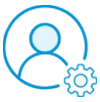Unable to find what you're searching for?
We're here to help you find itADM100 - System Administration I of SAP S/4HANA and SAP Business Suite Course Overview
The ADM100 - System Administration I for SAP S/4HANA and SAP Business Suite is a comprehensive course designed for system administrators, providing them with the foundational knowledge required to manage SAP systems. The course starts with Module 1, exploring the Fundamentals of Application Server ABAP and progresses through critical topics such as Starting and stopping the server (Module 2), System configuration (Module 3), and Database administration (Module 4). It also covers essential areas like User management and authorizations (Module 5), RFC communication (Module 6), Software maintenance (Module 7), Printing (Module 8), Background processing (Module 9), and System monitoring and troubleshooting (Module 10).
Participants of the ADM100 SAP course will gain the necessary skills to effectively administer an SAP environment, ensuring the smooth operation and maintenance of SAP systems. This training is crucial for professionals looking to excel in the technical management of SAP's powerful business software suite.
Successfully delivered 6 sessions for over 5 professionals

Purchase This Course
USD
View Fees Breakdown
| Flexi Video | 16,449 |
| Official E-coursebook | |
| Exam Voucher (optional) | |
| Hands-On-Labs2 | 4,159 |
| + GST 18% | 4,259 |
|
Total Fees (without exam & Labs) |
22,359 (INR) |
|
Total Fees (with exam & Labs) |
28,359 (INR) |
| Day | Time |
|---|---|
|
to
|
to |
♱ Excluding VAT/GST
You can request classroom training in any city on any date by Requesting More Information
♱ Excluding VAT/GST
You can request classroom training in any city on any date by Requesting More Information
To ensure a successful learning experience in the ADM100 - System Administration I course for SAP S/4HANA and SAP Business Suite, participants should meet the following minimum prerequisites:
These prerequisites are designed to establish a foundation upon which the course material can build. Participants with this background are more likely to grasp the concepts presented and apply them effectively in their system administration tasks.
ADM100 caters to IT professionals focused on managing and configuring SAP S/4HANA and SAP Business Suite systems.
Target audience for the ADM100 course:
The ADM100 course equips students with essential skills for administering SAP S/4HANA and SAP Business Suite, focusing on system operations, configuration, and management.
Understand the Fundamentals of Application Server ABAP:
Starting and Stopping Application Server ABAP:
System Configuration:
Introduction to Database Administration:
Users and Authorizations:
RFC Communication:
Maintaining SAP Software:
Printing:
Background Processing:
System Monitoring and Troubleshooting:
Database administration involves managing and overseeing a database to ensure it operates efficiently and securely. This role includes setting up databases, ensuring data remains consistent, secure, and accessible, and handling backup and recovery operations. Administrators also tune the database's performance, handle upgrades, and solve any issues that arise. Important tasks like monitoring user access and security are also a key part of the role to protect sensitive information and support the demands of users and applications that rely on the database.
User management and authorizations refer to the processes and tools used to control who can access various parts of an IT system and what actions they are allowed to perform. This involves creating user profiles, defining their roles, and assigning specific permissions. The aim is to ensure that individuals have appropriate access to the resources they need to perform their job while protecting sensitive information from unauthorized access. Effective user management and authorization help in maintaining system security and operational efficiency.
RFC (Remote Function Call) communication is a method used in SAP systems to enable real-time electronic communication between different servers or systems. It allows one SAP system to call a function module running in another system, be it internal or external. This form of direct system-to-system interaction streamlines processes by automating data transfer and function execution, leading to increased efficiency and reduced manual errors. RFCs are crucial for integrated SAP environments where different modules and systems need to synchronize data and operations seamlessly to maintain consistent business processes.
Software maintenance is the process of updating, adapting, and improving a software product after its initial release. This involves correcting any errors, enhancing functionalities, ensuring compatibility with new hardware, and adjusting to updated external environments such as new operating systems. Effective maintenance helps in extending the software’s useful life, ensuring its performance remains optimal, and keeping it secure from vulnerabilities. Regular maintenance is essential as it supports the ongoing usability and relevance of the software in competitive and changing technological landscapes.
Printing in the technological context refers to the process of converting digital documents or images into physical copies using a printing device. This involves sending data from a computer or other digital device to a printer, which then interprets the data to recreate the desired output on paper or other printable media. Modern printers can handle various file types and sizes, offering options for color or black-and-white printing, and can range from small, personal desktop printers to large commercial printing presses. Advances in technology have also introduced 3D printing, which constructs three-dimensional objects layer by layer from a digital file.
Background processing is a method where certain tasks run behind the scenes, separate from the main user interface, allowing for smoother, uninterrupted user interactions. Common in software and applications, these tasks perform functions like data back-ups, system updates, and complex calculations, without bogging down the immediate functionality of the app or program. This ensures that the most critical resources are available for the user's direct activities, enhancing the overall performance and user experience. Typically managed by the operating system or a dedicated manager within the application, background processing helps in maintaining system efficiency and reliability.
System monitoring and troubleshooting involve continuously checking a computer network for problems or irregularities and fixing them to ensure it operates efficiently. This process includes analyzing the system's hardware and software performance, detecting failures, and promptly dealing with emergencies or system breakdowns. Effective monitoring helps identify issues before they cause significant problems, ensuring systems run smoothly and efficiently. Troubleshooting steps may involve identifying the root cause of a problem, testing possible solutions, and implementing fixes to restore functionality and optimize performance. This practice is crucial for minimizing downtime and maintaining productivity in any tech-driven environment.
Fundamentals of Application Server ABAP involve understanding the backbone of SAP applications that handle business data and processes. ABAP, or Advanced Business Application Programming, is a programming language used by SAP to develop enterprise application software. Application Server ABAP provides an environment where ABAP code is executed, managed, and monitored, enabling efficient processing of business applications. It integrates various components such as a database interface, runtime system, and development environment, ensuring that the applications run smoothly and efficiently. This framework is essential for managing complex business functionalities and is key to SAP system customization and enhancement.
Starting and stopping the server refers to managing the power operations of a computer server, a powerful machine that hosts data and applications. "Starting" the server involves initiating its system, making it ready to handle requests such as accessing websites or databases. Conversely, "stopping" the server means shutting it down safely, typically to perform maintenance, upgrades, or to conserve energy when not in use. Properly starting and stopping are crucial to ensure the server's longevity and protect the data it contains from corruption or loss during unexpected shutdowns.
System configuration refers to the process of setting up the hardware and software parameters of a computer system to ensure optimal performance and compatibility. It involves specifying, installing, and setting the correct parameters for system software and hardware components. This process is crucial to making sure that all parts of the computer system work efficiently and effectively together. Proper system configuration can help prevent conflicts and ensure that the system runs smoothly, supporting daily operations and adapting to required tasks. This set-up is foundational for achieving stable and reliable computer operations, particularly in complex IT environments.
ADM100 caters to IT professionals focused on managing and configuring SAP S/4HANA and SAP Business Suite systems.
Target audience for the ADM100 course:
The ADM100 course equips students with essential skills for administering SAP S/4HANA and SAP Business Suite, focusing on system operations, configuration, and management.
Understand the Fundamentals of Application Server ABAP:
Starting and Stopping Application Server ABAP:
System Configuration:
Introduction to Database Administration:
Users and Authorizations:
RFC Communication:
Maintaining SAP Software:
Printing:
Background Processing:
System Monitoring and Troubleshooting: