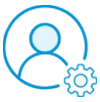Unable to find what you're searching for?
We're here to help you find itCheck Point Certified VSX Specialist (CCVS) Course Overview
The Check Point Certified VSX Specialist (CCVS) course is designed for security professionals who want to master the skills needed to deploy and manage Check Point's Virtual System Extension (VSX) technology. Through the course, learners will gain an in-depth understanding of the VSX Overview, including the architecture and concepts of virtualized network security.
By progressing through modules that cover Virtual System Installation and Configuration, VSX Clustering, Advanced VSX Features, and Troubleshooting VSX, participants will develop the expertise needed to effectively set up, maintain, and troubleshoot VSX environments. Practical lab exercises are integrated into the curriculum to provide hands-on experience.
Further modules delve into configuring and deploying virtual systems with various interfaces, configuring Virtual System High Availability (HA), and Performance Tuning in VSX. Finally, the course addresses the important tasks of Maintaining the VSX Environment, managing VSX with the Command Line Interface (CLI), and Upgrading a VSX Environment, ensuring the learners are equipped to handle real-world challenges in VSX operations.
Purchase This Course
USD
View Fees Breakdown
| Flexi Video | 16,449 |
| Official E-coursebook | |
| Exam Voucher (optional) | |
| Hands-On-Labs2 | 4,159 |
| + GST 18% | 4,259 |
|
Total Fees (without exam & Labs) |
22,359 (INR) |
|
Total Fees (with exam & Labs) |
28,359 (INR) |
♱ Excluding VAT/GST
You can request classroom training in any city on any date by Requesting More Information
♱ Excluding VAT/GST
You can request classroom training in any city on any date by Requesting More Information
To ensure a successful learning experience in the Check Point Certified VSX Specialist (CCVS) course, participants are recommended to have the following minimum prerequisites:
These prerequisites are designed to provide a foundation upon which the CCVS course content can build. They are not intended to be barriers to entry but rather to ensure that participants are prepared to engage fully with the complex material covered in the training.
| Exam Component | Details |
|---|---|
| Exam Name | Check Point Certified VSX Specialist (CCVS) |
| Exam Type | Multiple Choice Questions (MCQs) and Scenario-based Questions |
| Total Questions | Approximately 60 |
| Passing Score | Typically around 70% |
| Exam Duration | 90 minute |
| Language | English |
| Exam Provider | Check Point Software Technologies |
| Exam Registration | Through Check Point's official certification website or authorized training centers |
| Certification Validity | 2 years (renewable upon recertification) |
| Recommended Training | Check Point VSX Specialist Training Course |
The Check Point Certified VSX Specialist (CCVS) course offers advanced training for IT professionals on virtual network security solutions.
Introduction: The Check Point Certified VSX Specialist (CCVS) course equips students with advanced skills to install, configure, manage, and troubleshoot Check Point's Virtual System Extension (VSX) environment, ensuring secure and efficient network virtualization.
Learning Objectives and Outcomes:
Virtual System Extension (VSX) technology is an advanced security feature used in Check Point virtual systems. It allows multiple virtualized gateway instances on a single hardware platform, effectively segmenting network traffic and enforcing distinct security policies for different groups or environments. VSX is ideal for organizations looking to consolidate their security infrastructure while maintaining robust security measures. As such, obtaining Check Point VSX certification, which may involve some cost, is valuable for IT professionals. This certification demonstrates expertise in managing and securing virtual environments, with training courses available to deepen knowledge and practical skills.
VSX (Virtual System Extension) is a technology developed by Check Point that allows you to create multiple virtualized security gateways on a single physical hardware device. This technology facilitates the consolidation of different security gateways, reducing hardware costs and simplifying management without compromising security. VSX is particularly beneficial for organizations having complex network environments, allowing for segregated control of virtual systems individually tailored to specific functions or policies. For professionals, obtaining Check Point VSX certification through specialized training can enhance the understanding and skills needed to efficiently implement and manage VSX deployments.
Virtual System Installation and Configuration involves setting up multiple virtual environments on a single physical hardware system using Virtual System Extensions (VSX). This technique allows professionals to partition a physical network device into separate virtual devices, each capable of running independently and securely. VSX is prominently utilized in Check Point solutions, where it enhances security and resource management. Professionals seeking expertise can undertake Check Point VSX certification, which provides comprehensive training on installation, management, and configuration of virtual systems. Although the certification cost might vary, the investment typically pays off by elevating one's technical proficiency in managing virtual security systems.
VSX (Virtual System Extension) Clustering is a technology used in network security environments to create multiple virtual firewalls within a single physical hardware device. This capability, provided by Check Point, allows organizations to segment their networks for enhanced security and operational efficiency. Cluster configurations ensure reliability and continuous data availability because if one virtual system fails, others can take over. This is critical for maintaining uninterrupted network protection and service. For professionals looking to specialize in this technology, achieving a Check Point VSX certification through focused training can equip them with in-depth knowledge and skills essential for implementing and managing VSX clusters effectively.
Advanced VSX (Virtual System Extension) features in Check Point technology refer to powerful configurations allowing for the consolidation of multiple firewalls onto a single hardware platform. This simplification not only enhances security management but also optimizes resource utilization. Professionals seeking to leverage these capabilities can benefit from specialized Check Point VSX training, which thoroughly covers deployment, management, and troubleshooting. For those looking to validate their skills, obtaining a Check Point VSX certification proves expertise in handling complex network security scenarios. The cost of this certification varies, depending on the training path and geographical location.
Troubleshooting VSX (Virtual System Extension) involves diagnosing and resolving issues within Check Point's VSX, a security gateway solution that enables the creation and management of multiple virtualized security systems on a single hardware device. Professionals use techniques to isolate problems in these virtual systems, ensuring optimal network security and performance. Extensive knowledge can be gained through Check Point VSX training, utilizing resources such as the Check Point VSX certification to validate skills. This certification not only enhances troubleshooting abilities but also covers the cost-effective management of network segmentations, safeguarding data and assets efficiently.
Configuring Virtual System High Availability (HA) involves setting up multiple virtual systems to work together so that if one system fails, the others can immediately take over its tasks. This ensures continuous operation and minimizes downtime in network environments. This setup is particularly relevant to environments using Check Point Virtual Systems, where stability and security are critical. Professionals looking to master this can benefit from Check Point VSX training. Although Check Point VSX certification cost involves an investment, gaining this certification significantly enhances your ability to manage and secure virtualized network deployments effectively.
Performance Tuning in VSX focuses on optimizing the operation and efficiency of Check Point Virtual Systems (VSX). This process involves adjusting various settings and configurations to enhance the virtual network's performance, ensuring that it can handle high traffic loads effectively without compromising on security. By conducting regular performance tuning, professionals can ensure that these virtual systems run smoothly and efficiently. Achieving expertise through "checkpoint vsx certification" provides fundamental and advanced knowledge, vital for handling such optimizations successfully. The "checkpoint vsx training" also helps in understanding and implementing best practices in maintaining and improving the performance of virtual systems.
Maintaining the VSX (Virtual System Extension) environment involves overseeing a network architecture that uses Check Point Virtual Systems. This advanced setup lets you create multiple virtualized security systems on a single hardware appliance, enhancing your network's efficiency and security. To effectively manage this environment, professionals often pursue Check Point VSX certification, which equips them with necessary skills and knowledge. This certification and associated checkpoint vsx training involve a cost, but they are crucial investments for understanding setup, configuration, and maintenance tasks to ensure the smooth running and security of your multi-domain systems.
Managing VSX with the Command Line Interface (CLI) involves using text-based commands to control and configure VSX, a Check Point virtualization technology. This approach allows for precise adjustments and troubleshooting specific to checkpoint virtual systems within a network. Professionals seeking expertise often pursue checkpoint vsx certification, which validates skills to efficiently manage these platforms. The certification involves training that covers fundamentals to advanced CLI commands for VSX. Note that the checkpoint vsx certification cost varies by training providers who offer detailed courses to prepare for the certification exams, enhancing your ability in managing virtualized network security environments effectively.
Upgrading a VSX environment involves updating your virtual systems infrastructure to enhance performance and security. If you're handling multiple virtual firewalls or networks, this process ensures you utilize the latest features and protections from Check Point. VSX, or Virtual System Extension, allows for efficient management and segmentation of network traffic across multiple virtual devices. Professionals often enhance their skills and credibility by pursuing checkpoint VSX certification. This training can be an investment, as checkpoint vsx certification cost includes courses and examination fees. Proper training equips you with the necessary tools and understanding to manage and upgrade these environments effectively.
The Check Point Certified VSX Specialist (CCVS) course offers advanced training for IT professionals on virtual network security solutions.
Introduction: The Check Point Certified VSX Specialist (CCVS) course equips students with advanced skills to install, configure, manage, and troubleshoot Check Point's Virtual System Extension (VSX) environment, ensuring secure and efficient network virtualization.
Learning Objectives and Outcomes: