
SAP ABAP plays a crucial role in managing business processes within SAP ECC (ERP Central Component). However, as organizations process large amounts of data, inefficient ABAP programs can lead to slow performance, increased response times, and system overload.
To ensure smooth operations, performance optimization is essential for ABAP developers. Optimizing ABAP programs helps reduce database load, improve execution times, and enhance overall system efficiency.
In this blog, we will explore the best practices for performance optimization in SAP ABAP ECC, covering areas like SQL tuning, internal table handling, buffering, indexing, debugging techniques, and more.
Key Areas of Performance Optimization in SAP ABAP ECC
To improve ABAP program performance, developers must focus on three major areas:
- Database Optimization – Reducing database calls and optimizing SQL queries.
- Application Server Optimization – Efficient use of internal tables and memory.
- ABAP Code Optimization – Using the best coding practices for faster execution.
Let’s explore these in detail.
1. Database Optimization: Reducing Load on the Database
1.1 Avoid Using SELECT * (Use Only Required Fields)
One of the most common mistakes in ABAP development is using SELECT * (SELECT all columns from a table), which leads to unnecessary data retrieval.
✅ Best Practice: Always select only the required fields to reduce memory consumption.
Bad Practice:
abap
CopyEdit
SELECT * FROM mara INTO TABLE lt_mara.
Optimized Code:
abap
CopyEdit
SELECT matnr, mtart, matkl FROM mara INTO TABLE lt_mara.
This reduces the load on the database and speeds up execution.
1.2 Use WHERE Clause to Limit Data Selection
Fetching unnecessary records increases system load and processing time.
✅ Best Practice: Always filter data using a WHERE clause.
Bad Practice:
abap
CopyEdit
SELECT matnr, mtart FROM mara INTO TABLE lt_mara.
Optimized Code:
abap
CopyEdit
SELECT matnr, mtart FROM mara INTO TABLE lt_mara WHERE mtart = 'FERT'.
This reduces the number of rows fetched from the database.
1.3 Use INNER JOIN Instead of Nested SELECTs
Nested SELECT statements increase database calls and reduce performance.
✅ Best Practice: Use INNER JOIN instead of multiple SELECT queries.
Bad Practice (Multiple SELECTs):
abap
CopyEdit
SELECT matnr FROM mara INTO TABLE lt_mara WHERE matkl = '001'.
LOOP AT lt_mara INTO wa_mara.
SELECT maktx FROM makt INTO wa_makt WHERE matnr = wa_mara-matnr.
ENDLOOP.
Optimized Code (Using JOIN):
abap
CopyEdit
SELECT a.matnr, b.maktx
FROM mara AS a
INNER JOIN makt AS b
ON a.matnr = b.matnr
INTO TABLE lt_data
WHERE a.matkl = '001'.
This minimizes database access, improving performance significantly.
1.4 Implement Indexing for Faster Data Retrieval
Indexes help the database fetch records quickly by reducing the number of scanned rows.
✅ Best Practice: Use indexed fields in the WHERE clause to speed up queries.
Example:
If the MATNR field in the MARA table is indexed, using it in a WHERE clause enhances performance.
abap
CopyEdit
SELECT matnr, mtart FROM mara WHERE matnr = '1000001' INTO TABLE lt_data.
⚠ Caution: Avoid creating too many indexes, as they increase database maintenance overhead.
2. Application Server Optimization: Efficient Data Handling
2.1 Use Proper Internal Table Processing
Internal tables should be handled efficiently to reduce memory usage and processing time.
✅ Best Practice: Use HASHED or SORTED tables instead of STANDARD tables for large datasets.
Bad Practice (Using STANDARD Table for Search Operations):
abap
CopyEdit
READ TABLE lt_mara WITH KEY matnr = '1000001'.
This performs a linear search, which is slow.
Optimized Code (Using HASHED Table for Faster Search):
abap
CopyEdit
DATA: lt_mara TYPE HASHED TABLE OF mara WITH UNIQUE KEY matnr.
READ TABLE lt_mara WITH KEY matnr = '1000001'.
HASHED tables use fast key-based searches instead of slow sequential reads.
2.2 Use LOOP AT WHERE Instead of Checking Inside LOOP
Filtering inside a loop increases execution time.
✅ Best Practice: Use a WHERE clause in LOOP AT instead of IF conditions inside LOOP.
Bad Practice:
abap
CopyEdit
LOOP AT lt_mara INTO wa_mara.
IF wa_mara-mtart = 'FERT'.
WRITE: wa_mara-matnr.
ENDIF.
ENDLOOP.
Optimized Code:
abap
CopyEdit
LOOP AT lt_mara INTO wa_mara WHERE mtart = 'FERT'.
WRITE: wa_mara-matnr.
ENDLOOP.
This reduces unnecessary iterations and improves loop execution speed.
3. ABAP Code Optimization: Writing Efficient Code
3.1 Use Buffering for Frequently Accessed Tables
Tables that are read frequently but updated rarely should be buffered to reduce database calls.
✅ Best Practice: Enable buffering in SE11 for small, frequently accessed tables like T001 (Company Codes).
abap
CopyEdit
SELECT bukrs, butxt FROM t001 INTO TABLE lt_t001.
If buffering is enabled, data will be fetched from memory instead of the database.
3.2 Use Parallel Processing for Long-Running Jobs
For reports or background jobs that handle large data sets, use parallel processing instead of sequential execution.
✅ Best Practice: Use CALL FUNCTION IN BACKGROUND TASK to improve efficiency.
abap
CopyEdit
CALL FUNCTION 'Z_LONG_RUNNING_PROCESS' IN BACKGROUND TASK.
This allows ABAP to execute jobs asynchronously, reducing execution time.
3.3 Use Runtime Analysis Tools to Identify Bottlenecks
Use SAP tools like:
✔ SAT (Runtime Analysis): Identifies performance bottlenecks.
✔ ST05 (SQL Trace): Analyzes database queries.
✔ SE30 (ABAP Trace): Measures ABAP execution time.
Regular performance testing helps developers optimize their code effectively.
Conclusion
Performance optimization in SAP ABAP ECC is crucial for ensuring efficient system operations, reduced response times, and optimal resource utilization.
✅ Key Takeaways for Developers:
✔ Use optimized SQL queries (avoid SELECT *, use WHERE clauses)
✔ Prefer INNER JOINS over nested SELECTs
✔ Use HASHED or SORTED tables for faster data access
✔ Implement buffering and indexing for frequently used data
✔ Utilize parallel processing for long-running jobs
✔ Leverage SAP debugging tools (ST05, SAT, SE30) for performance analysis
By following these best practices, ABAP developers can significantly improve SAP ECC application performance, making processes faster and more efficient. 🚀
Understanding and implementing these best practices can be complex. That's where Koenig Solutions, a leading IT training company, can help. With their comprehensive SAP ABAP ECC training courses, you can acquire the necessary skills and knowledge to optimize the performance of your SAP ABAP ECC system effectively.
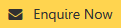

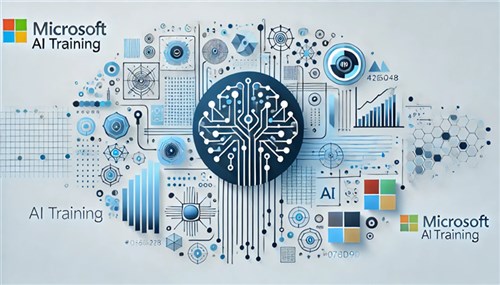

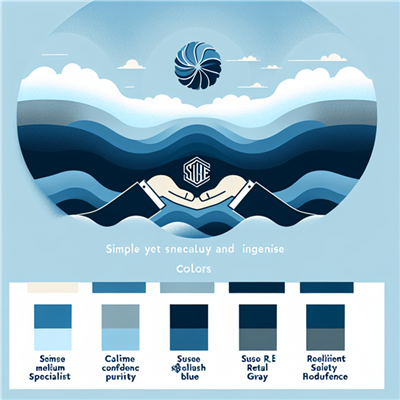


COMMENT