.jpgL.jpg)
In today’s fast-paced software development world, Version Control Systems (VCS) are no longer optional—they’re essential. Whether you're building a personal project, contributing to open-source software, or working as part of a large development team, knowing how to use version control is a core technical skill.
That’s why VCS training is becoming a fundamental part of developer and DevOps education. It equips professionals with the knowledge to track changes, collaborate effectively, manage codebases, and reduce project risk.
In this blog, we’ll explore the top skills you’ll gain from a VCS training program—particularly focused on Git, the most widely-used version control system. These skills are vital not just for software engineers, but also for project managers, QA teams, and anyone working in modern software environments.
🧠 What is a Version Control System (VCS)?
A Version Control System is a tool that helps teams manage changes to source code and other digital assets over time. It allows you to:
- Track changes made to files
- Revert to previous versions
- Collaborate on code with multiple developers
- Maintain a complete history of a project
Git, GitHub, GitLab, and Bitbucket are some of the most popular tools used in VCS training programs today.
🎯 Why Take a VCS Training Program?
If you’ve never used version control or feel unsure about concepts like branching, pull requests, or merge conflicts, a structured VCS training course can make a big difference. With proper training, you'll:
- Improve productivity and code quality
- Collaborate more effectively in teams
- Reduce deployment issues and bugs
- Prepare for roles in DevOps and Agile teams
Let’s dive into the key skills you’ll walk away with after completing a VCS training program.
🧩 Top Skills You’ll Gain from a VCS Training Program
🔧 1. Mastering Core Git Commands
The first skill every VCS training program teaches is how to use Git from the command line. You’ll learn how to:
- Initialize a repository (git init)
- Stage and commit changes (git add, git commit)
- View history (git log)
- Undo mistakes (git revert, git reset)
- Clone and fork repositories (git clone, git fork)
These commands form the foundation of daily version control work and help you manage your code like a pro.
🌿 2. Branching & Merging Strategies
One of Git’s most powerful features is branching. In a training program, you'll learn:
- How to create and switch branches (git branch, git checkout)
- Merge branches (git merge)
- Resolve merge conflicts
- Use rebasing for cleaner histories (git rebase)
- Understand Git workflows like GitFlow, feature branching, and trunk-based development
By mastering branches, you can work on features independently without disrupting the main codebase—critical for team collaboration.
🤝 3. Collaboration with Remote Repositories
Modern software is built by teams, often working from different locations. VCS training helps you:
- Work with remote repositories using platforms like GitHub, GitLab, and Bitbucket
- Push and pull changes (git push, git pull)
- Use pull requests (PRs) and merge requests (MRs)
- Conduct code reviews
- Comment and collaborate on commits and issues
These skills are key to effective teamwork in Agile, DevOps, or open-source environments.
🧪 4. Change Tracking & Code Review
Version control lets you track every single change in your project’s history. You’ll learn to:
- Use git diff to compare code changes
- Annotate file histories with git blame
- Navigate commits with git log, git show
- Tag releases and versions (git tag)
This level of traceability improves code quality, helps with debugging, and supports audit and compliance needs.
📂 5. Repository Management & Best Practices
You’ll learn how to manage a clean, structured repository by:
- Organizing files into folders/modules
- Writing effective .gitignore files
- Managing large files and binary assets
- Creating meaningful commit messages
- Using Git hooks to automate checks
These best practices ensure your repo stays maintainable and professional—especially important for enterprise and open-source projects.
🔄 6. Undoing Mistakes & Recovering Code
Ever deleted a file and wished you could go back in time? Git makes it possible. You’ll learn how to:
- Revert specific commits safely
- Use git stash to save temporary changes
- Roll back to a working state using git reset or git checkout
- Cherry-pick commits across branches
- Deal with merge conflicts like a pro
These recovery techniques are lifesavers during crunch time or broken deployments.
🔐 7. Working Securely with Git
Security is a growing focus in DevOps workflows. VCS training covers:
- Authenticating with SSH keys and access tokens
- Protecting sensitive files using .gitignore and encryption
- Enforcing branch protection rules
- Signing commits for verification
- Collaborating using permissions and roles in GitHub/GitLab
Security best practices in version control help you protect your IP and codebase.
🧰 8. Using Git with CI/CD Pipelines
Version control is central to DevOps and CI/CD pipelines. A good VCS training program introduces:
- Triggering builds with Git pushes
- Using Git in Jenkins, GitHub Actions, GitLab CI/CD, etc.
- Automating deployment workflows from versioned code
- Maintaining release branches for staging and production
By mastering this, you’ll be ready to work in automation-driven environments where code goes from commit to production with minimal manual effort.
📚 9. Open-Source Contribution Skills
If you’ve ever wanted to contribute to open-source, VCS training teaches you how. You'll learn:
- Forking repositories
- Creating pull requests with proper etiquette
- Reviewing community code
- Navigating GitHub Issues and Discussions
- Following contribution guidelines and licenses
This opens up career doors and builds your public portfolio as a developer.
💼 10. Team Collaboration and Workflow Design
Finally, you’ll gain experience working in team-based environments, including:
- Designing branching strategies based on team size and release cycles
- Managing release versions and tagging
- Participating in pair programming and peer reviews
- Implementing Agile practices with VCS tools
These soft-plus-technical skills make you a valuable team player in real-world development environments.
📈 Career Impact of VCS Skills
Employers across industries expect software professionals to know Git and VCS workflows. These skills are crucial for roles like:
- Software Developer
- DevOps Engineer
- QA Automation Engineer
- Release Manager
- Technical Project Manager
Even roles in data science, UX, and technical writing benefit from understanding VCS.
According to LinkedIn and Indeed, “Git” is one of the most frequently listed skills in job postings across tech roles.
✅ Final Thoughts
A VCS training program is one of the most practical and impactful learning paths you can take in software development. It builds your confidence, improves your workflow, and helps you become a collaborative, reliable, and modern software professional.
From mastering Git commands to deploying code via CI/CD and contributing to open-source, the skills you gain from VCS training are applicable across almost every tech role today.
Koenig Solutions is committed to providing industry-leading IT training and certification courses. We believe in empowering individuals with the skills they need to succeed in the rapidly evolving world of technology.
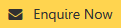
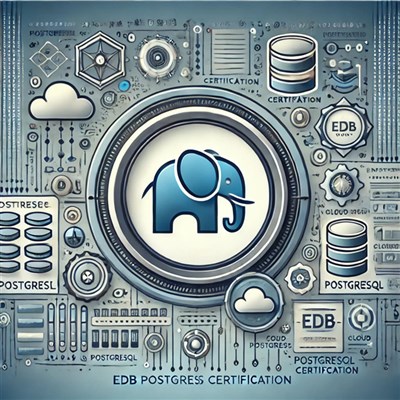



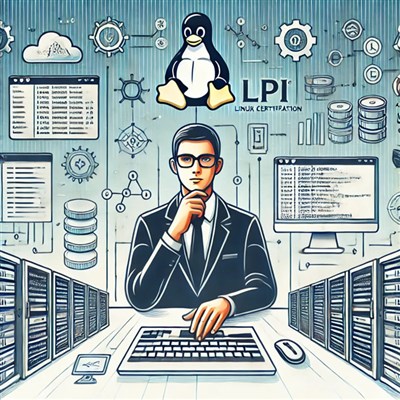

COMMENT