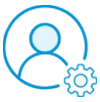Unable to find what you're searching for?
We're here to help you find itVMware Horizon 8: Virtual Desktop Troubleshooting Course Overview
The VMware Horizon 8: Virtual Desktop Troubleshooting course is designed to equip learners with the skills necessary to diagnose and resolve issues within a VMware Horizon environment. Through a series of modules and lessons, participants will learn a structured approach to troubleshooting, including methods for identifying, documenting, and solving configuration and operational problems.
Module 1 sets the stage with course logistics and objectives. Module 2 delves into the Troubleshooting process, teaching a systematic approach to problem resolution. Module 3 introduces Command-line tools and covers the crucial aspects of Backing up and restoring Horizon databases. In Module 4 and Module 5, the course focuses on specific technologies within Horizon—namely Troubleshooting linked clone desktops and instant clones, respectively.
Module 6 examines issues related to the Windows client, while Module 7 educates on Key ports and protocols, Optimizing the Blast protocol, Resolving black screen issues, and applying Group Policy Objects (GPOs).
Learners will benefit from gaining hands-on experience and deep insights into the inner workings of VMware Horizon 8, enhancing their ability to maintain and optimize virtual desktop infrastructures.
Purchase This Course
USD
View Fees Breakdown
| Flexi Video | 16,449 |
| Official E-coursebook | |
| Exam Voucher (optional) | |
| Hands-On-Labs2 | 4,159 |
| + GST 18% | 4,259 |
|
Total Fees (without exam & Labs) |
22,359 (INR) |
|
Total Fees (with exam & Labs) |
28,359 (INR) |
| Day | Time |
|---|---|
|
to
|
to |
♱ Excluding VAT/GST
You can request classroom training in any city on any date by Requesting More Information
♱ Excluding VAT/GST
You can request classroom training in any city on any date by Requesting More Information
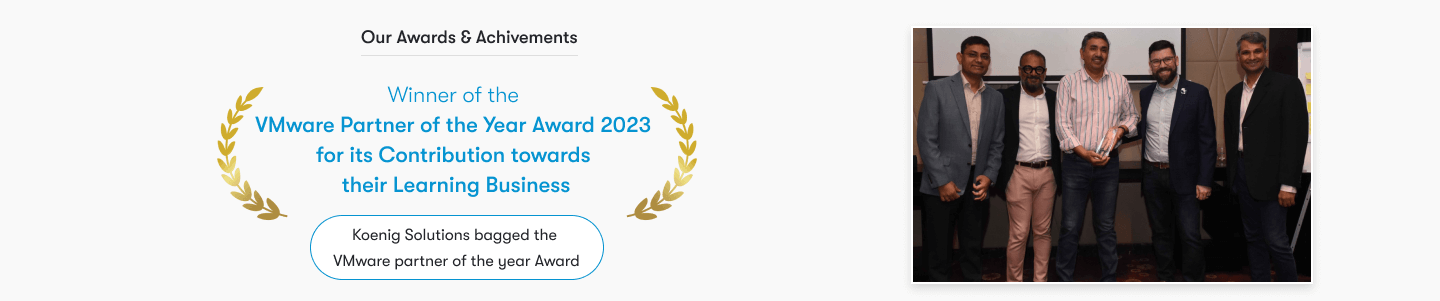
1. VMware Horizon 8: Troubleshooting Bootcamp The "Deploy and Manage" course for VMware Horizon 8 is focused on the deployment and management of the Horizon 8 environment, while the "Infrastructure Administration" course covers advanced infrastructure administration topics Read More
The "Deploy and Manage" course for VMware Horizon 8 is focused on the deployment and management of the Horizon 8 environment, while the "Infrastructure Administration" course covers advanced infrastructure administration topics. Both courses provide critical knowledge for effective use of Horizon 8 and are recommended for a comprehensive understanding. Enrolling in both courses will equip users with the necessary skills to deploy, manage and maintain a successful Horizon 8 environment.
The VMware Horizon 8: Virtual Desktop Troubleshooting course is for IT professionals seeking to master virtual desktop infrastructure challenges.
The VMware Horizon 8: Virtual Desktop Troubleshooting course equips learners with the skills to diagnose and resolve common issues in VMware virtual desktop environments, utilizing structured troubleshooting methods and command-line tools.